Guides
Creating a GUILD
Community
Guild Guide
Join allies, share knowledge, and achieve goals as a team. Here you’ll find what it is, why join, how to create, and how to join a guild.
How to change the Guild image?
Official guide for guild emblem / image
Size & Structure
Up to 60 members · 1 Master · 3 Leaders (min. to create)
Creation Cost
2,500,000 GP (paid by the Master)
Restrictions
1 guild per character · Re-joining has cooldowns
All about Guilds
A guild is a team of players that exists in the game. Guilds are created by a player for players.
They’re formed by good friends to deepen relationships or complete common goals.
You’ll enjoy the world of Mixmaster even more by finding allies, sharing information,
and helping one another.
Being part of a guild and working as a team is one of the most appealing aspects of Mixmaster.
There are events and quests exclusive to guild members — some are impossible without a reliable group.
There are extremely tough monsters that are hard to defeat alone.
Building a strong guild and recruiting good allies is one of the most enjoyable parts of the game.
In the future, there will be siege battles and territory invasion events, available only to guild members. Don’t miss out!

Requirements (3):
- At least 4 members: 1 Master + 3 Leaders.
- Master level 30+ · Leader level 20+.
- Fee: 2,500,000 GP (paid by the Master).
Step-by-step:
Talk to the Guild Management NPC in any town.
Enter the Master and Leaders’ names, guild info, and entry requirements.
All 4 members must be online at this stage.
When everyone confirms (OK), the guild is created!

- Talk to the Guild Management NPC. Click [Join Guild / View list].
- Double-click a guild to see its Introduction.
- Interested? Click [Join Guild].
- If the Master approves within 3 days, you automatically join the guild.
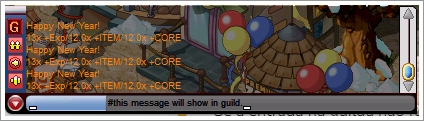
To chat only with your guild members, start your message with
# in the chat box. Simple and effective!
Important: Do not use copyrighted images.
- Format: BMP (16×16px, 24-bit, transparency color R=255, G=0, B=255)
-
Location: save in
C:\Joyple\Games\MixMaster Online(or your installation folder). - How to apply: talk to the Guild Management NPC → guild management → click the empty box (top-right corner), enter the file name and confirm.
- Change: you can change it once within 3 days. After confirmation, it can’t be changed for 3 days.
Quick editing tip
Use an editor that supports 24-bit BMP and set the magenta color (255,0,255) as the background to simulate transparency in-game.
Keep icons simple due to the size (16px).
See the Guild image guide
- You can only join one guild.
- When you leave a guild, you cannot rejoin it for 6 days.
- After leaving a guild, you cannot join another for 3 days.
- The guild is created immediately after payment.
- The guild can only be disbanded if it has < 3 members (including the Master).
- Join requests expire after 3 days if not approved.
- The Master cannot leave until passing mastery to another member.
- Characters belonging to the Master cannot be deleted.
- Name: 6–12 characters · Introduction: 100–200 · Entry requirement: 50–100.
- Maximum members per guild: 60.
Tip: Plan your name and introduction in advance to speed up approval and attract good recruits.

 What is MixMaster?
What is MixMaster?  Hench Skills
Hench Skills 